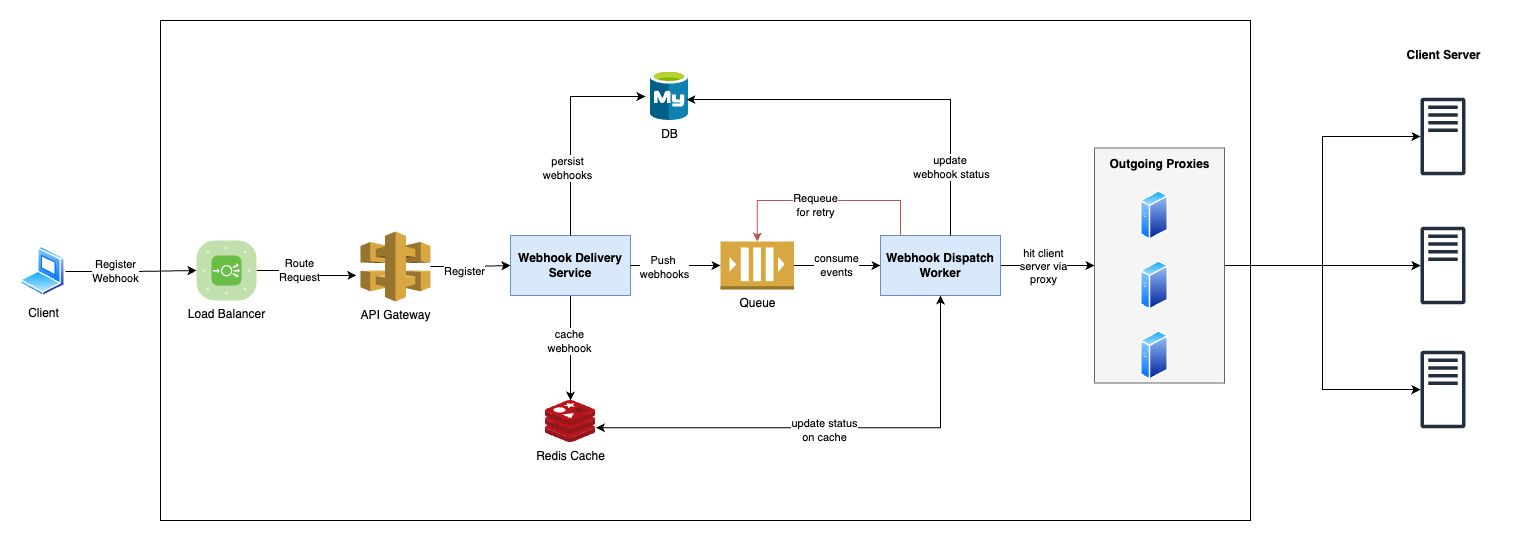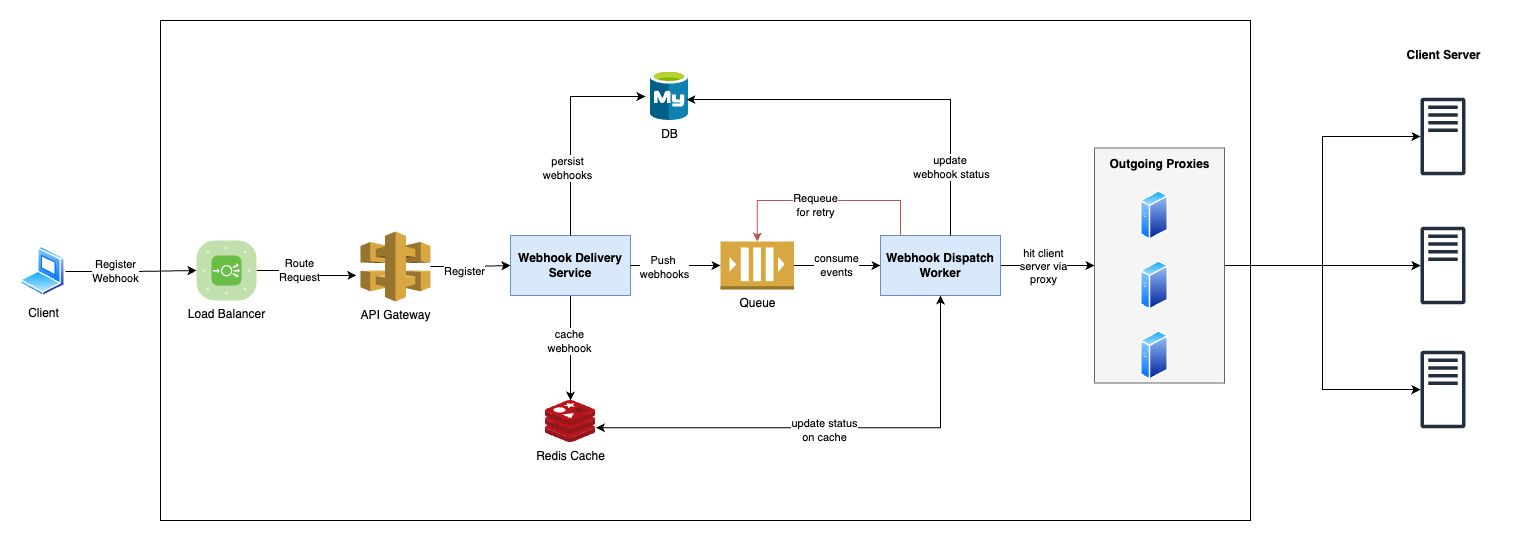
HLD for a Webhook Service
system-design high-level-design
Webhooks are an essential part of modern APIs, allowing systems to communicate with each other in real time. Whether you’re sending notifications, syncing data, or triggering downstream processes, webhooks provide a flexible and scalable solution. In this blog, we’ll explore a high-level design (HLD) for a Webhook Service that ensures reliable, scalable, and efficient webhook processing.
Key Features of the Webhook Service
- Client Registration: Clients can register their webhook URLs to receive event-based notifications.
- Load Balancer & API Gateway: All incoming requests are routed through a load balancer to an API gateway for secure routing and scaling.
- Webhook Delivery Service: This service handles webhook storage, publishing to a queue, and caching requests for efficient processing.
- Web Dispatcher Worker: A worker service consumes requests from the queue and processes them, sending the payload to the client’s API endpoint.
- Proxy & Retry Mechanism: Outgoing requests are sent through a proxy, and in case of failure, they are requeued for retries until successful or marked as failed.
- Status Updates: The final status (success or failure) of each webhook delivery is updated in the database, ensuring accurate tracking and debugging.
Architecture Overview
Below is the detailed breakdown of how the Webhook Service works:
1. Client Registration
Clients register their webhooks with the service by sending a POST request to the API with their webhook endpoint, event type, and authentication details (if needed). The request goes through a load balancer, which balances traffic across multiple instances of the service to ensure scalability and availability.
Components Involved:
- Load Balancer: Balances the load across multiple servers.
- API Gateway: Provides a unified entry point, handling authentication, rate limiting, and routing to internal services.
- Database: Stores registered webhook details such as client information, webhook URLs, event types, and more.
2. Webhook Delivery Service
Once a webhook registration is successful, the system starts handling event deliveries for that webhook.
- Request Storage: The incoming event or payload is stored in a database with a unique identifier.
- Queue Publishing: Once stored, the payload is published to a message queue (e.g., RabbitMQ, Kafka) for processing by the Web Dispatcher Worker.
- Caching: The request can be temporarily cached to ensure that in the event of failure, the request can be quickly retrieved and reprocessed without needing to go back to the database.
Components Involved:
- Database: Stores webhook payloads and status.
- Message Queue: Publishes webhook requests to be consumed by workers.
- Cache: (e.g., Redis) temporarily stores the webhook payload for faster access.
3. Web Dispatcher Worker
The worker consumes webhook requests from the queue. It processes the request by:
- Fetching the webhook data from the cache or database.
- Sending the webhook to the client’s API endpoint using an HTTP request.
- Retrieving the HTTP response to determine success or failure.
Components Involved:
- Worker Pool: A pool of workers that can scale horizontally to consume messages from the queue.
- Proxy: An outgoing proxy that sends requests to client endpoints, useful for managing traffic, security, and rate limiting.
4. Retry Mechanism
If a webhook delivery fails (e.g., due to network issues, a client’s API being down), the worker requeues the request for retry. Retries may follow an exponential backoff strategy or a configured retry policy to prevent spamming the client API.
- The request is retried up to a configured maximum retry count.
- After exhausting retries, the request is marked as permanently failed and a notification is sent to the client.
Components Involved:
- Retry Queue: Holds failed webhook requests to be retried later.
- Backoff Strategy: Implements delay before retrying, with increasing intervals.
5. Status Update & Tracking
Whether the webhook is successfully delivered or permanently failed, the status is updated in the database. This ensures that the system can provide accurate reporting and allows clients to view the status of their webhooks via a dashboard or API.
- Each webhook delivery attempt is logged with a timestamp, response status, and any relevant error messages.
- Clients can query the status of their webhooks or view delivery reports.
Components Involved:
- Database: Tracks the status of each webhook delivery attempt.
- Notification System: Optionally notifies clients about failed attempts.
Detailed Component Diagram